Preparing a JSON Configuration File with Target Product Descriptions
On your server, in the directory with the migration script, create a JSON configuration file that contains the descriptions of the target CloudBlue Connect products. The description of a target CloudBlue Connect product includes the properties in this table.
| Property | Type | Mandatory | Allowed values | Case-sensitive | Example |
|---|---|---|---|---|---|
| connect_product_id | string | Yes | A CloudBlue Connect product identifier | Yes | PRD-183-233-565 |
| type | string | Yes |
Recurring |
Yes | Recurring |
| segment | string | Yes |
|
Yes | commercial |
| service_template_id | int | No | A CloudBlue Commerce service template identifier | 13 |
To obtain values for the connect_product_id and segment properties, see your installed CloudBlue Connect products in the provider control panel:
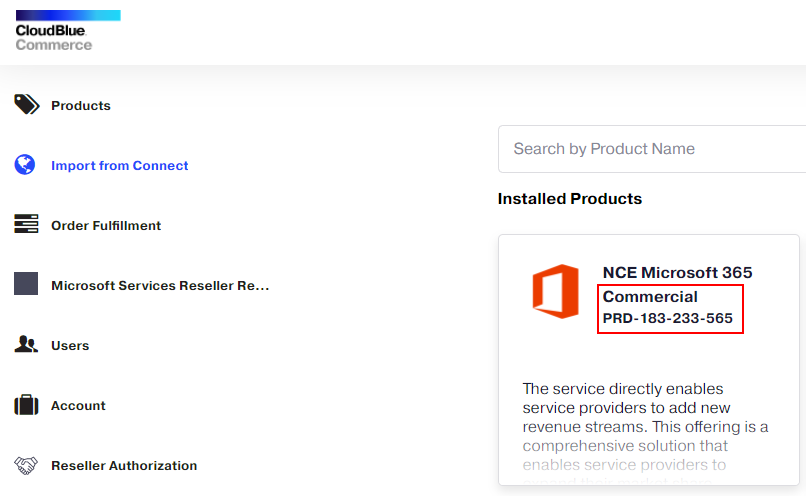
Note: The service_template_id property is optional as the migration script automatically finds the required service templates of CloudBlue Connect products.
For example:
connect_product_descriptions.json
[
{
"connect_product_id": "PRD-183-233-565",
"type": "Recurring",
"segment": "commercial",
"service_template_id": 33
},
{
"connect_product_id": "PRD-688-888-819",
"type": "Recurring",
"segment": "nonprofit"
},
{
"connect_product_id": "PRD-774-014-209",
"type": "Recurring",
"segment": "education"
}
]Note: This is an example. You must prepare your own file that belongs to the configuration of your system.